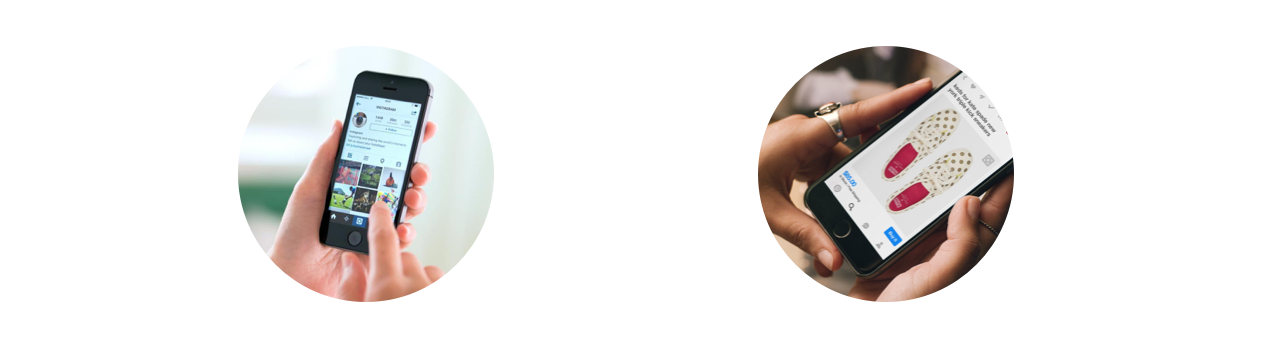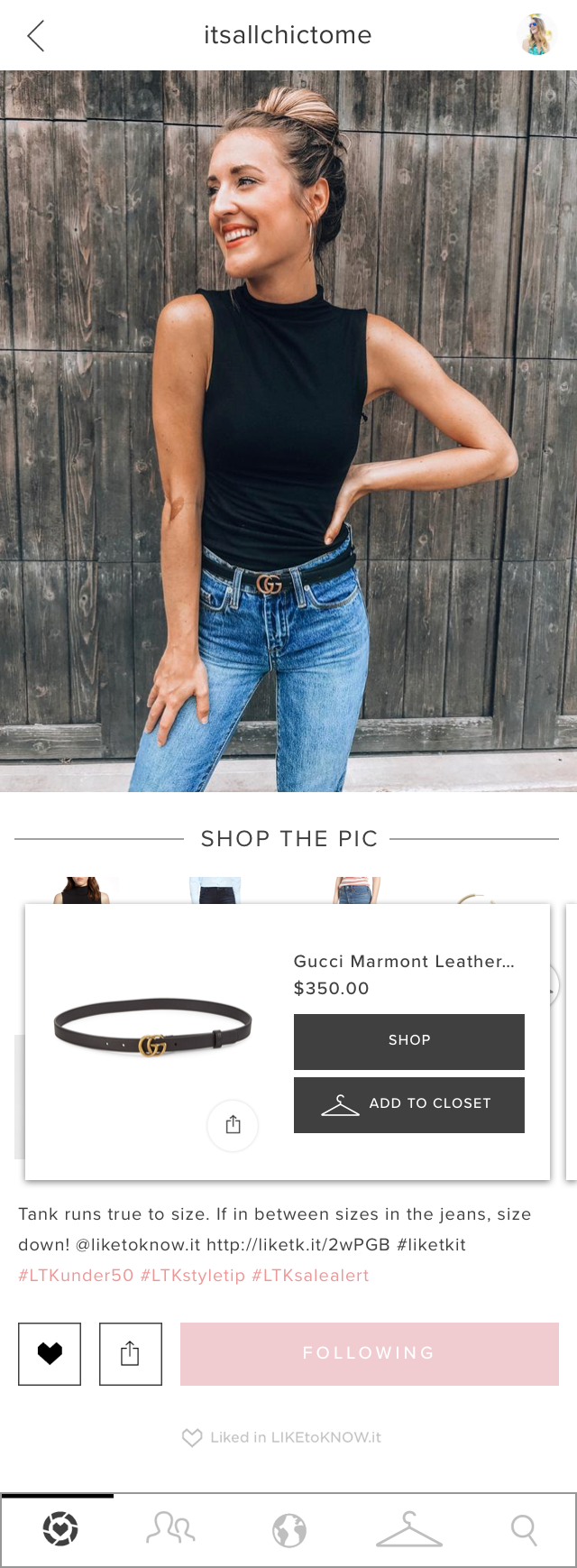LIKEtoKNOW.it
LIKEtoKNOW.it (LTK) is a mobile platform that helps make Influencer fashion accessible to everyday users.
Social media trend setters, also known as Influencers, can tag articles of clothing in their Instagram, Pinterest or Snapchat photos through LTK. When a user screenshots the image, shopping details about the outfit are generated through the app.
About the Project
The company wants to develop a new feature that will cater to their users’ fashion needs.
My Role
This was an independent project I developed in August of 2018. I acted as the Project Manager, User Researcher and UI Designer.
Project Challenge
What do I do when my research differs from what the business initially believes to be true?
My Design Process
Key Focus
Research & Define & Ideate
Step 1: Research
Secondary Research
My research showed that many retail businesses have considered Influencers to be a successful source of marketing. Benefits of using these individuals comes from their large following (i.e. 18-35 year old age group) and the trust they have gained from their respective audiences. To put this into perspective, statistics showed that:
74% of people turn to social networks for guidance on purchases
49% of people say they rely on recommendations from influencers
40% of people say they’ve purchased an item online after seeing it on an influencer’s social media
User Interviews
Although my research shed a positive light on Influencer power, speaking to the users themselves revealed a new attitude. Most of my interviewees believed Influencers were “fake” or “unrealistic,” rather than inspiring. In fact, many users gained fashion inspiration from multiple sources - not including Influencers.
Contextual Inquiry
My market research contradicted what users were saying and feeling, so I asked interviewees to show me how they found fashion inspiration. All participants took out their phones and began browsing through social media outlets, such as Instagram and Pinterest.
Surprisingly, I found that a subset of participants organized their findings in folders or in a notepad. When asked why they were doing this, each person explained that they either wanted:
A place to organize their findings, or
A way to share outfit concepts with their friends
STEP 2: Define
I concluded from my research that users wanted organization and order for their clothing finds for two reasons:
To organize their findings for reference later
To build outfit ideas to share with friends
With these research findings in mind, I created 2 user personas catering to each of these needs.
STEP 3: Ideate
Storyboard
Diving into each persona’s emotions, motivations and frustrations helped me empathize with them and identify a feature that would cater to their specific fashion needs. During this time, I created a storyboard depicting a problem the “Chloe persona” may face and how my new feature would solve it.
After doing this, LTK’s new feature was clear, and the My Closet feature was born.
User Flow & Wireframes
I created a user flow to understand how the My Closet feature would fit into the existing LTK app’s design. Using these flows for reference, I then sketched wireframes to visualize the screens necessary for users to interact with the new feature.
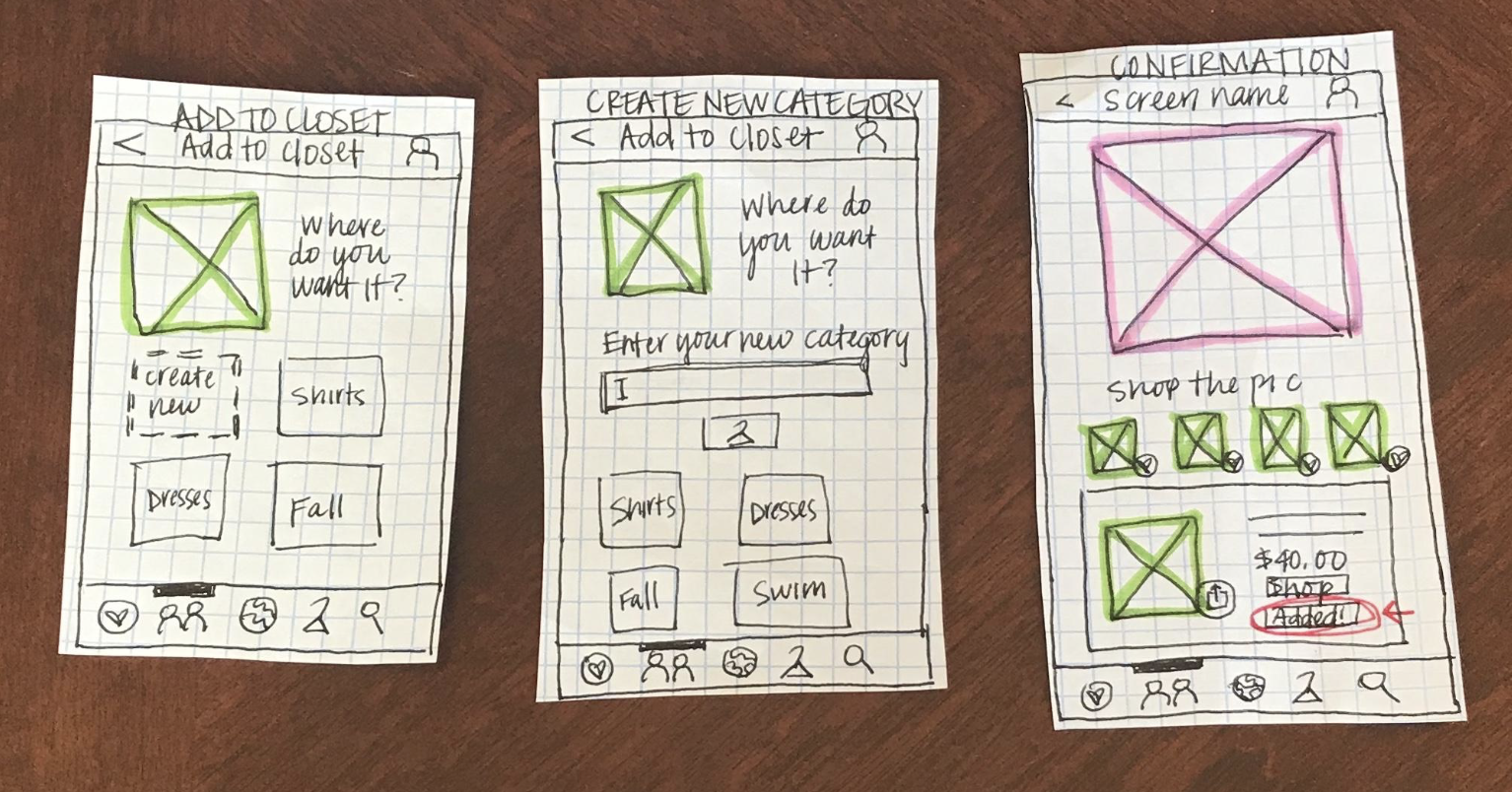
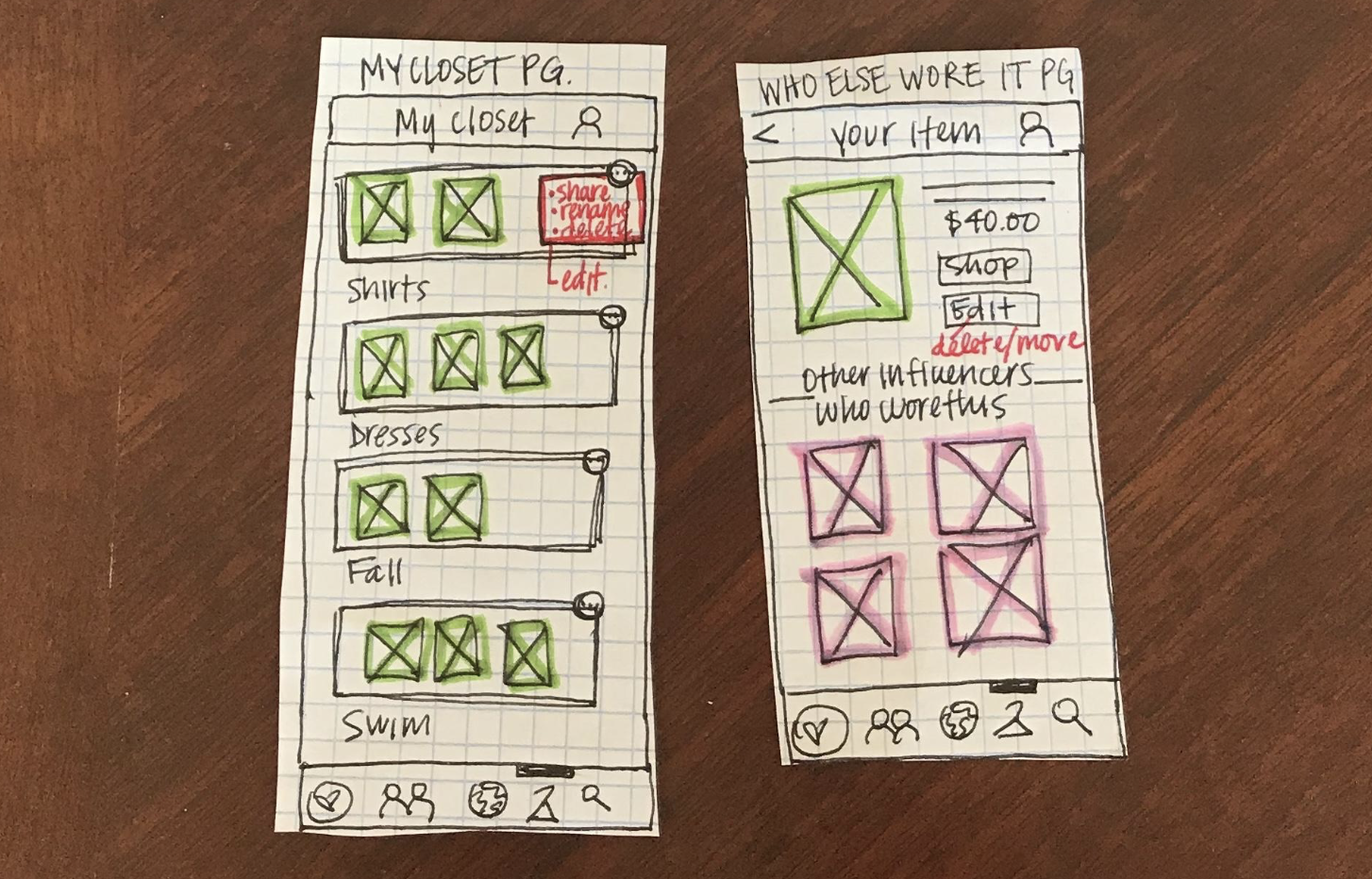
STEP 5: Prototype
Prior to building out my prototype, I developed a design pattern based on LTK’s current app. Colors and typefaces were matched using ColorPick and Font Ninja, respectively.
Prototype
Phase 5: Test
User testing was conducted with a small set of test subjects fitting the specific demographic of my personas. I observed each participant as I asked them to complete the following tasks:
Add the black belt from the most recently liked photo to a new category in your closet called Statement Piece
Create a new category via the My Closet page called Date Night
Move the black belt from the Statement Piece category to Date Night (NOTE: do not delete it from the Statement Piece folder when asked)
Click on the black belt in your closet to find other outfits to wear it with
Click on the Influencer wearing the beige sweater in the top right corner of the Other Influencers that Wore This photos – Add it to your Date Night folder
After incorporating feedback received from my test participants, I iterated on my design to develop the final prototype shown below.
Reflection & Next Steps
This project was challenging due to my conflicting research with user insights. LTK was unaware that a negative connotation was associated with Influencers across a subset of potential users.
In order to find a middle ground between the two, I performed contextual inquiry to observe user behavior and identify frustration where LTK could apply a new feature. I also faced the challenge of adapting to an existing design pattern and site flow. It was important to create user flows and storyboards to empathize with users and assess where the My Closet feature would fit best.
Although this was a hypothetical project, my next step would be to present my prototype to LIKEtoKNOW.it management, iterate on feedback received and conduct another round of testing.
UPDATE 2021
LTK launched the My Lists feature on the app in February 2021, almost 2 years after I completed this case study. Similar to My Closet concept, My Lists saves and organizes users' favorite products from a variety of Influencers’ looks to easily locate and purchase at a later date. Users can create and save lists by product category, occasion, color, etc.